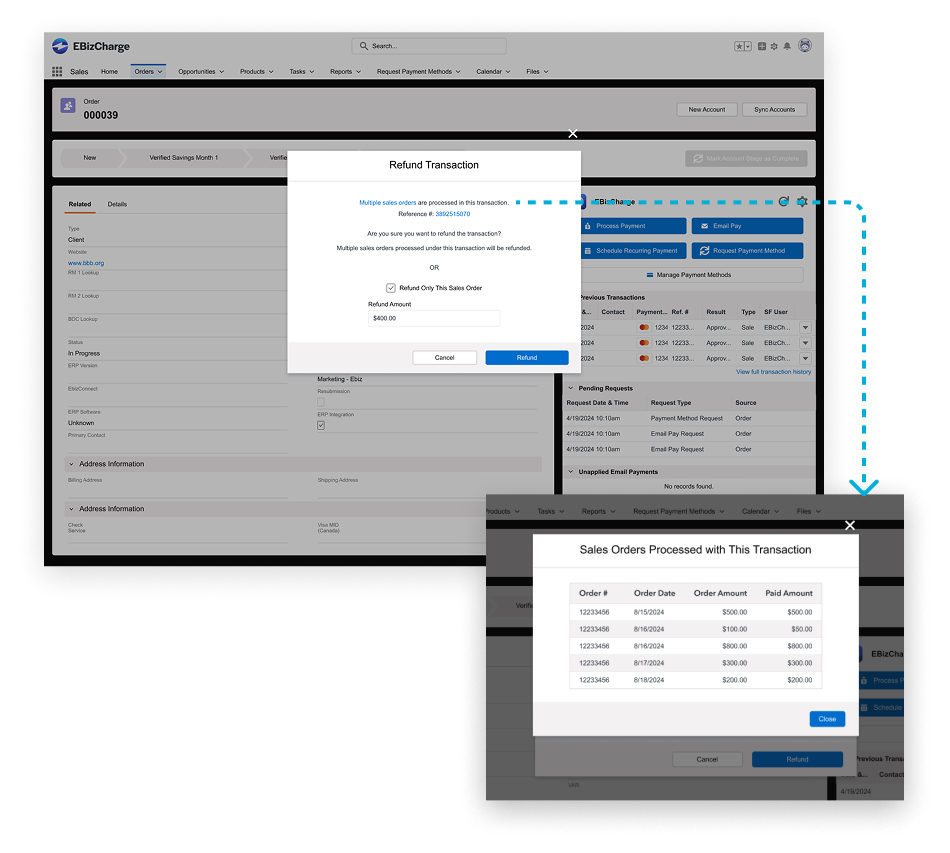
OPTIMIZING EMV REFUND PROCESSES FOR BATCH TRANSACTIONS
Design an intuitive workflow and user interface to streamline the refund process for batch-processed transactions handled through EMV devices.
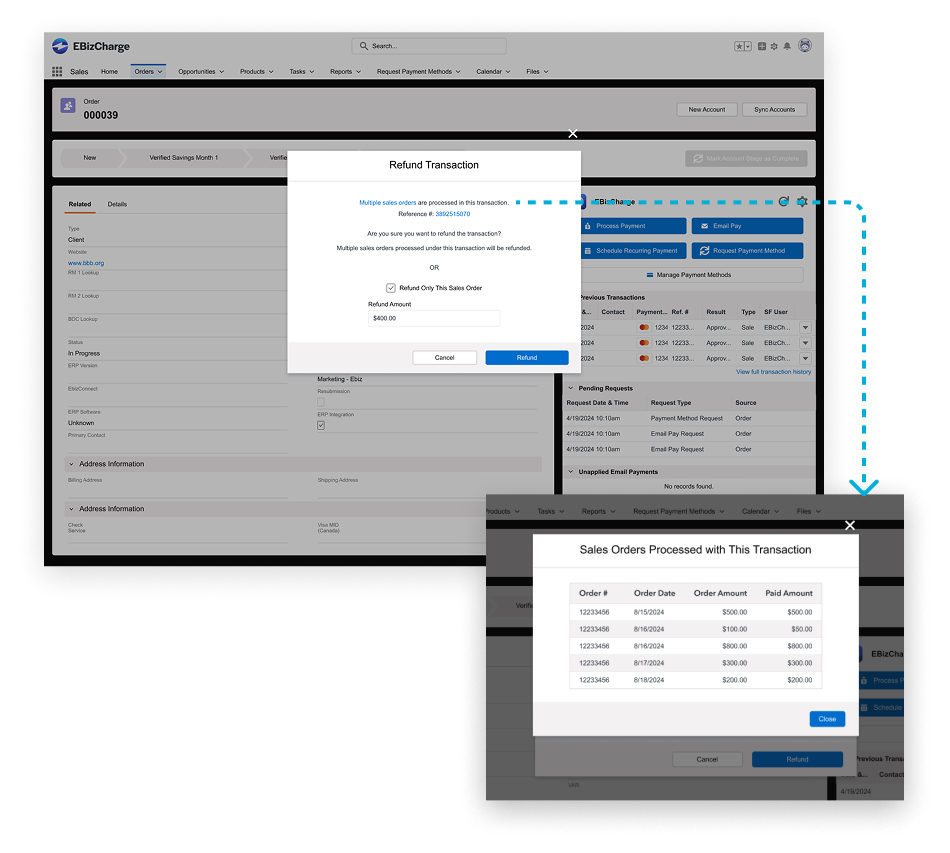
Design an intuitive workflow and user interface to streamline the refund process for batch-processed transactions handled through EMV devices.
TASKS
As our company introduced batch processing for transactions via EMV devices—card terminals integrated with ERP or CRM systems—I was tasked with designing an intuitive workflow and user interface to facilitate refunds for these complex transactions, each linked to multiple sales orders.
Users struggled to refund individual sales orders from batch-processed EMV transactions via the Order module. Initially, only full transaction refunds were supported, and listing all associated orders in the confirmation modal reduced readability. There was a need to support single-order refunds while clearly displaying all sales orders associated with the batch.
To support individual sales order refunds, I proposed enabling partial refunds by allowing users to enter specific sales order amounts in the Order module. To enhance clarity, I recommended displaying linked sales orders in a separate modal and redirecting users to the Transaction screen to process the parent transaction refund—better aligning the flow with the user's mental model.
In the Salesforce team meeting, my proposed design was well-received. However, the team highlighted a technical limitation: the system couldn't associate a partial refund amount with a specific sales order within a batch-processed EMV transaction. They also suggested enabling full transaction refunds directly from the Order module to reduce user clicks, challenging the initial approach of redirecting users to the Transaction screen.
Collaborating with developers revealed that enabling users to specify a particular sales order for refund could allow individual refunds within batch-processed EMV transactions. To facilitate this, I introduced a checkbox in the Order module, serving as a trigger for the system to process the refund for the selected sales order.
I introduced a checkbox in the Order module, serving as a trigger for the system to process the refund for the selected sales order.
Initially, technical constraints seemed to limit improvements to the user flow. However, by questioning these limitations and collaborating with cross-functional teams, I gained a deeper understanding of the challenges—ultimately overcoming the constraints and aligning the solution with user needs.